The Joy Of AI Painting
A Happy Little Guide to Midjourney
Welcome, friends, to our little adventure with the Midjourney Bot on Discord, where we'll be painting our dreams using simple text prompts.
Code of Kindness
Let's all be kind and respectful, and use our artistic tools responsibly. Remember, no upsetting images or unkind words.
A Happy Little Guide to Midjourney
Join the Discord Family:
Head to Midjourney.com, click "Join the Beta" or follow the link straight to the Midjourney Discord.

Find Your Happy Place:
In the Midjourney server, choose any newbies-# channel in the left sidebar. You can also create images on other servers with the Midjourney Bot.
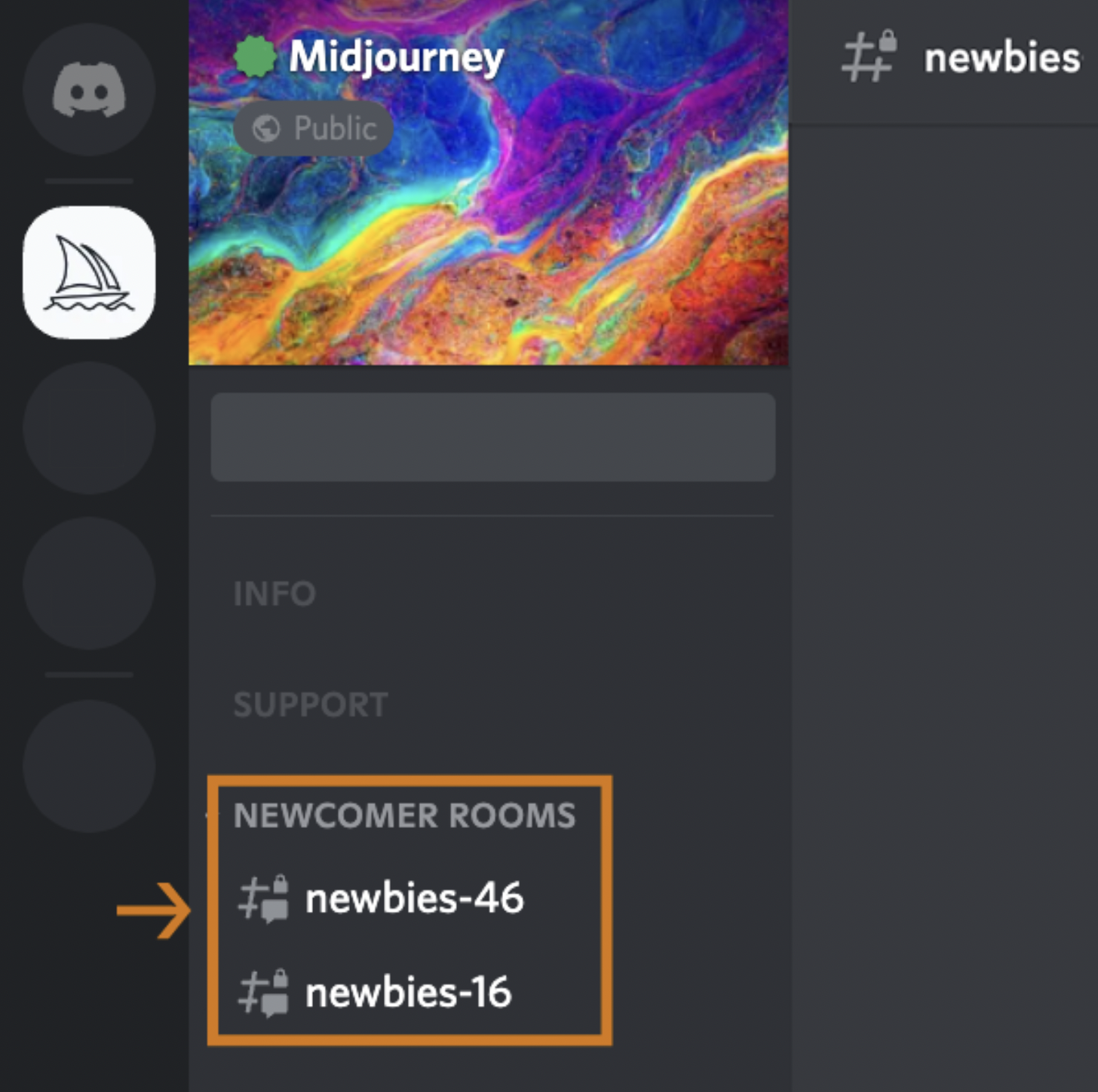
Discover the Magic of /imagine:
Type '/imagine' in the chat box, you will then be given a place to enter a prompt: and describe your dream image in the prompt field. Remember to follow the community guidelines and spread happiness.
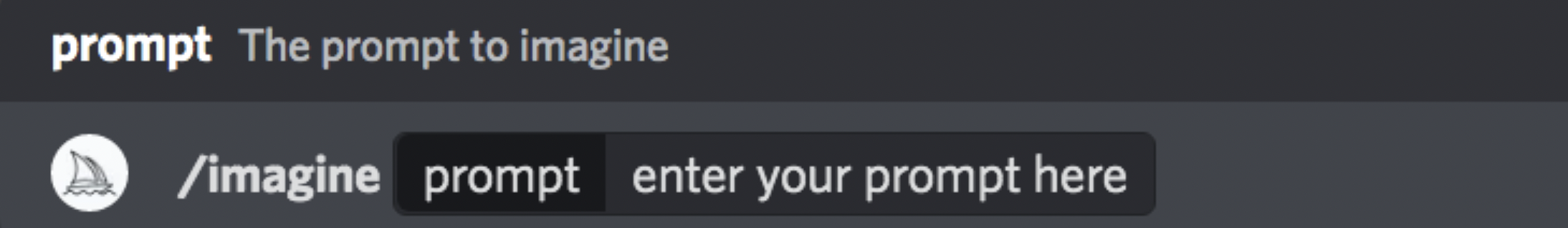
Let the Bot Work Its Magic:
Give the Midjourney Bot a minute to create four beautiful options for you. Each action with the bot is called a "Job" and trial users can enjoy about 25 Jobs.
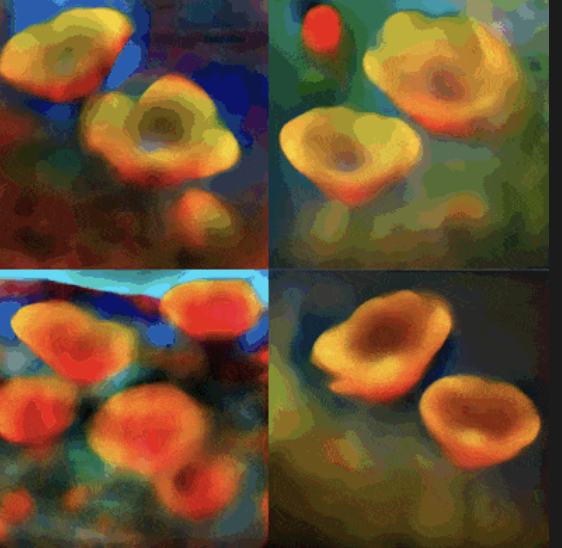
Upscale or Create Variations:
Use the U buttons to upscale an image, and the V buttons to create slight variations. You can also re-roll with the 🔄 button.
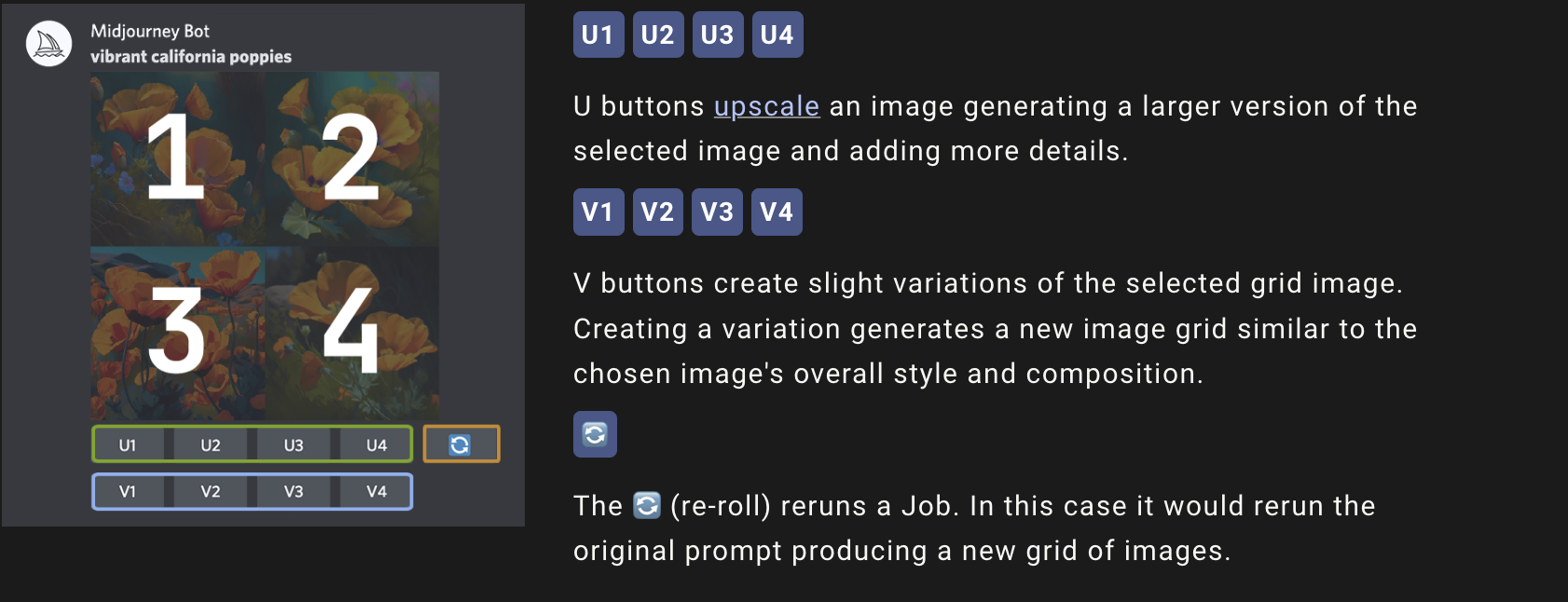
Share Your Feelings:
Rate images using the smiley buttons to express your appreciation for the art. You might earn some free Fast Mode time!
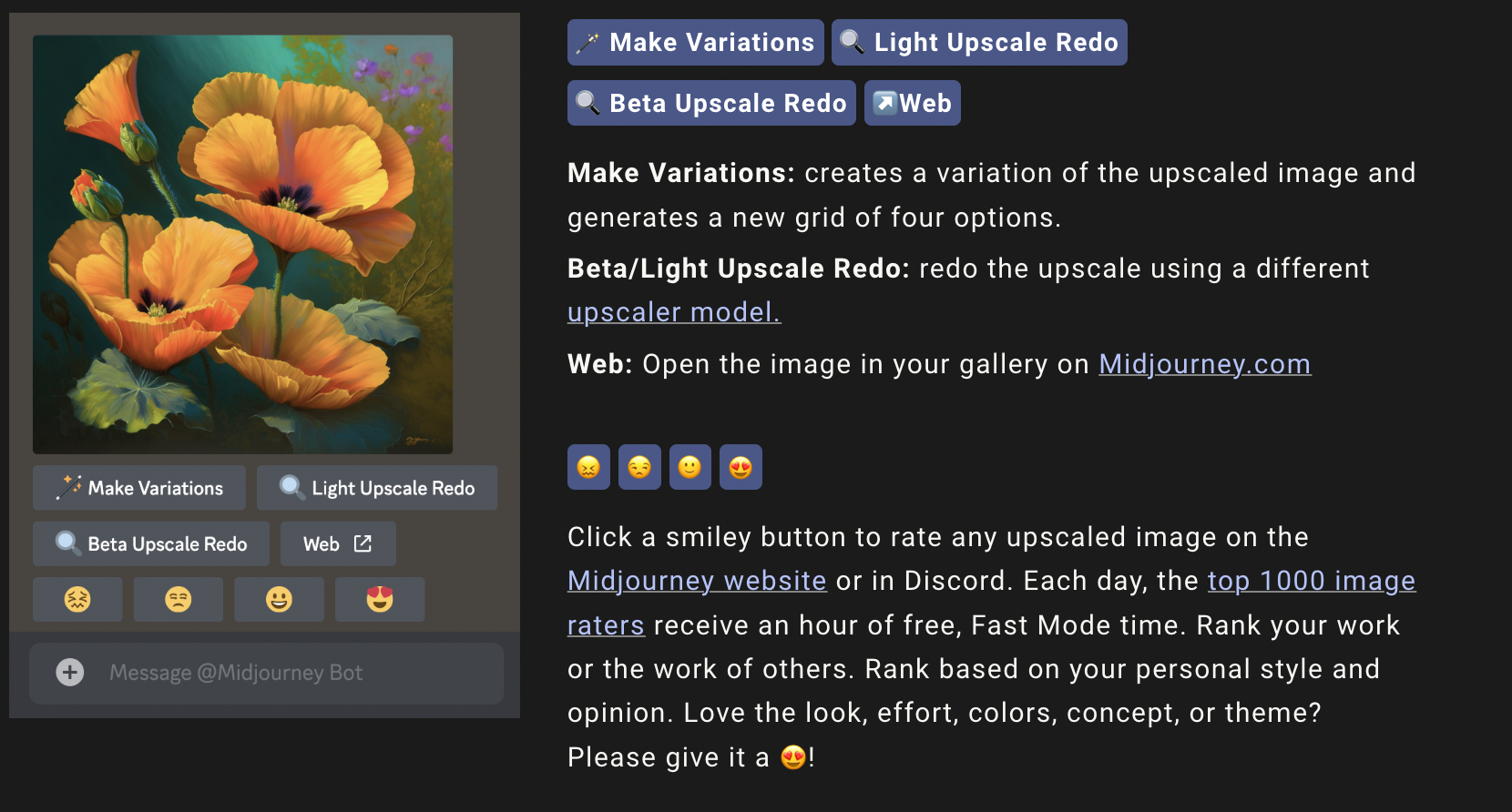
Save Your Masterpiece:
Right-click and save your image, or download it on your mobile device. Your creations will also be available on midjourney.com/app.
Continue Your Journey:
Subscribe to a plan to keep creating more images. Use the /subscribe command to visit the Midjourney account page.
Happy painting, and may your Midjourney be filled with joy and inspiration! Feel free to continue on with this tutorial to learn more!